infinut Math is the all you need math application to get your child learning for success at school. Have kids play this fun and interactive application to jumpstart their math learning and use it the whole year as they grow and learn.
infinut Math consists of full Kindergarten, First grade, and Second grade math curriculum for a total of 2400 exercises. The FREE versions of infinut Math Kindergarten, 1st Grade, and 2nd grade each include 2 lessons with 40 exercises. Download infinut Math today and see your child play to succeed.
The FREE versions of infinut Math Kindergarten, 1st Grade, and 2nd Grade each include 2 lessons with 40 exercises. Your child will fall in love with infinut Math and you will too. Keep the progress going with a subscription.
The subscription consists of 120 lessons with 2400 interactive exercises! The subscription includes all lessons in infinut Math Kindergarten, infinut Math 1st Grade, and infinut Math 2nd Grade apps. Family subscription unlocks all lessons for upto 3 children.
No purchases are allowed on a child profile. A PIN can be set by the parent to prevent children from switching to parent profile.
Q: When my child makes a mistake in the game, should I help?
Mistakes are not a bad thing. Children learn naturally through play and making mistakes. It is important to let them try. Yet, every child is different, and parents have to let their children productively struggle, while preventing unproductive frustration. Sigh! It’s not an easy balance that we, parents and teachers, must figure out every day.
Q: My child completed the pre-test for their current grade fast and without any mistakes. Should I make them play their current grade or move on to the next grade?
The pre and post test for a grade are similar and give you an idea of where your child is at before they start and after they’ve completed a grade. If the child does very well in the pretest for a particular grade, you should probably start with the next grade. If it is end of school year, and you just want them to play periodically to prevent the summer slide, then go ahead and start with the current grade first. We found kids who are ahead also enjoy playing and develop more flexibility in their mathematical thinking.
Q: How do I cancel my subscription?
If you bought the subscription through one of our Android apps, follow instructions from Google to cancel your subscription.
If you bought the subscription through one of our iOS apps, follow instructions from Apple to cancel your subscription
Please note cancelling only prevents the subscription from being renewed automatically. Amount paid for the current period are not refunded. You will have access to the all the lessons in the app till your current period expires.
infinut Math teaches math using touch manipulatives that are proven to improve understanding of concepts. infinut Math School provides complete coverage of the Common Core requirements for each grade.
Create multiple student profiles in-app to track each student's progress individually. An easy-to-use interface allows teachers to assign specific lessons to students and identify those needing real-time intervention. Teacher and Instructional Coaches, try it for FREE for 60 days:
infinut Math is available for a yearly subscription. The subscription consists of 120 lessons with 2400 interactive exercises! The subscription includes infinut Math Kindergarten, infinut Math 1st Grade, and infinut Math 2nd Grade apps. The Class subscription unlocks all lessons for upto 30 students.
Q: How do I setup the free trial to unlock all the lessons for my students?
Setup infinut Math for your class as in this setup video. Install one or more of infinut Math Kindergarten, 1st Grade and 2nd Grade apps. Then, login and add students in the app. That’s it! Contact us at support@infinut.com to activate your free trial, and watch your students play and learn.
Q: My students take their devices home. How do I stop my students from seeing their classmates progress?
Set a pin. Students can long-press the profiles button to switch to the profiles screen, which allows them to switch to another student, and also see the teacher dashboard. Set a pin first. Then ‘play’ as a student. The student will not be able to go back to the profiles screen without the pin. Pin must be set on each tablet individually.
Q: I have a few shared devices as centers? How can I setup infinut Math for my students?
To use infinut Math as centers, set each device on a different child profile. Then, let the kids play in turn. You can direct them to play a specific lesson each day. But, you will not be able to track their progress individually. To try infinut Math as centers in your classroom, sign up for a free trial.
Q: Can I track my students progress from my laptop?
Coming Soon! We are building the ability to track your students from any browser using the same login and password that you use to setup infinut Math app. It will be available before the next school year.
Q: What is the difference between pre-test, post-test and the lessons?
The pre-test is a multiple-choice test for comparing to post-test at the completion of a grade to see overall progress. The lessons go from 1 to 30 for Kindergarten, 40 for 1st grade or 50 for 2nd grade. The lessons and the exercises in them teach math in a conceptual way using virtual manipulatives. The lessons close gaps in understanding, resulting in better test scores.
Q: What does the report for a lesson show?
Since students solve the problem both visually and numerically, it means that once they solve it, they understand the mathematical concept behind it. The formative assessment on the lessons gives an indication of how much the student struggled to understand the concept. If they struggled a lot, shown as red on the report, a replay of the lesson is recommended.
Q: If the student doesn’t meet goal, will the lesson automatically replay?
The lesson does not automatically replay. The student can replay the lesson themselves at any time for a revision, giving them ownership of their own learning. The teacher can assign any lesson to a student. Student must play an assigned lesson first. This gives teachers a way to intervene.
infinut Math Library is curriculum aligned math learning apps preloaded on Playaway Launchpads for shared-use in public libraries, community centers, school labs or in-class play centers.
See infinut Common Core Math Launchpads from Playaway below.

ISBN: 9781509464746
Develop foundations of quantitative thinking, numbers and addition.
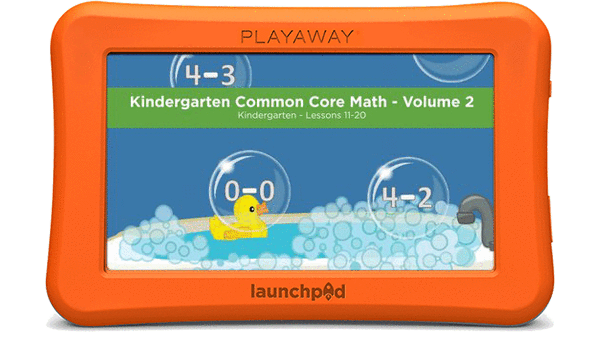
ISBN: 9781509464753
Learn subtraction and addition operations further applying them to numbers up to 9.
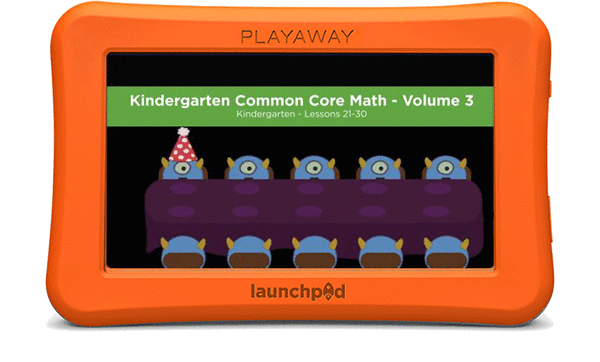
ISBN: 9781509464760
Build foundations of place values and learn to tell time by the hour.
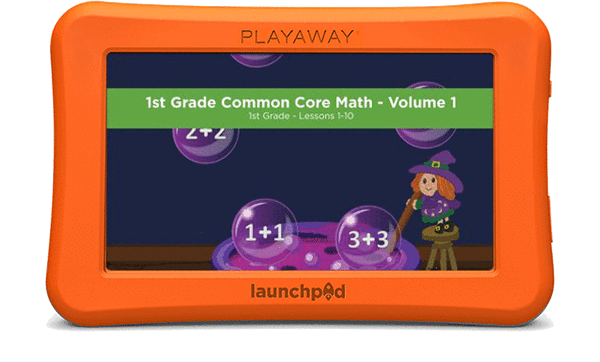
ISBN: 9781509464654
Practice fluently adding and subtracting numbers up to 10.

ISBN: 9781509464661
Step up to adding bigger numbers and developing number sense.
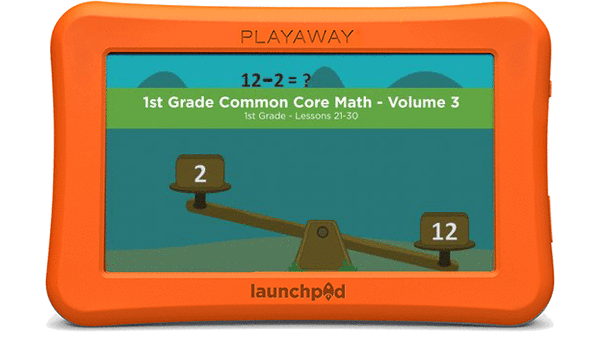
ISBN: 9781509464678
Subtract bigger numbers and understand place values to represent bigger numbers.

ISBN: 9781509464685
Learn how to use place values to add big numbers, plus fun lessons on money, time, graphs and fractions.

ISBN: 9781509464692
Develop strategies for fluently adding and subtracting numbers up to 20.

ISBN: 9781509464708
Practice mentally subtracting numbers up to 20 and apply place values to add bigger numbers.
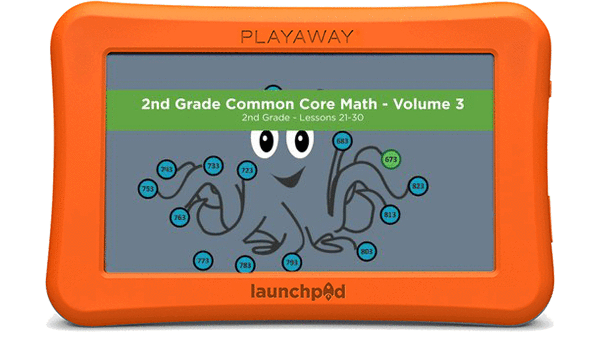
ISBN: 9781509464715
Learn how to apply tens and ones to subtract up to 100 and introduce the 100s place value.
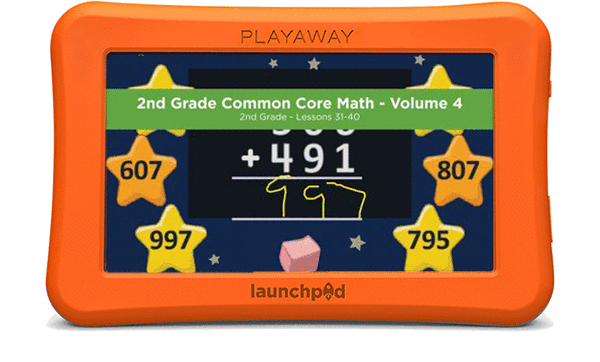
ISBN: 9781509464722
Learn how to apply place values to add or subtract numbers up to 1000.
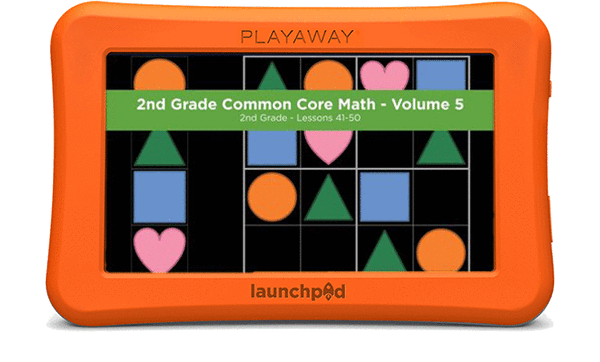
ISBN: 9781509464739
Introduce multiplication and apply math to organizing data, handling money and telling time.
infinut is the company behind infinut Math. Launched in 2011 with the vision to help all students easily learn basic math concepts, infinut Math teaches using manipulatives in touch‑based games. infinut was founded by Ana Redmond who has 20 years of professional software development. She previously taught Java and Android courses at University of Washington, PCE. Ana brought together a team of enthusiastic educators, artists, software developers and parents to build infinut Math.
Ana, our founder, started building Math games for her daughter when she started falling behind in Math in Kindergarten itself. She was not understanding the math, but memorizing it. As an engineer, Ana understood that Math learning is not about rote memorization. It is about understanding and connecting math to everyday things. So, she started building games that teach math concepts. Ana built a simple numbers maze for her kids to play during an Android app hackathon in Seattle, WA. Her kids and their friends loved playing the game and learning at the same time!
We discovered that learning through hands‑on games which taught concepts (not rote memorization) increased students scores and also developed their interest in the subject for the long term. With this encouragement, we got serious about filling this learning gap and pulled together a team with expertise in technology, multimedia and education. With support from an NSF grant, we designed and built interactive games that teach the same way parents and teachers do, patiently explaining concepts and engaging playfully.
Our math, science and reading apps have been downloaded more than 1.5 million times with over two thousand reviews. infinut's apps have been successfully used by many to learn simple concepts.